How to split an order
Order Journey
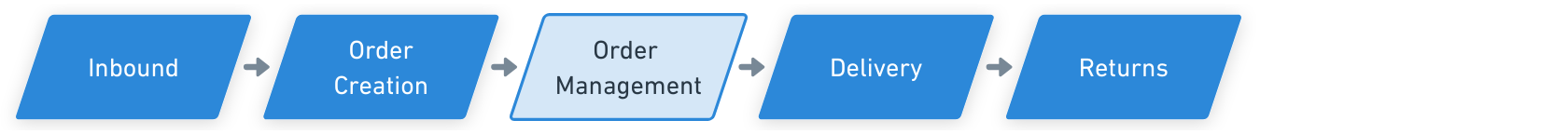

Quick Guide
To split an order, follow the steps below:
1. Login to Seller Portal
2. Go to "Orders" from the menu bar on the left side
4. Select the order and go to "View Order Details"
3. Select "Split Order" on the top right corner

Warning: The "Split Order" option is only available for orders that are On Back Order and have at least one unit allocated.
What does it mean to split an order?
The split option is available only for On Back Orders. When you have a back order that has multiple SKUs but only some of them have no allocated stock, you can select the split option. When splitting an on back order, a copy will be created with just the items that had allocated stock. That will separate SKUs out of stock from the original order, allowing it to be fulfilled while the rest of the order will remain on back order
1. How to find the order you want to split
Editing the order in your Bezos Seller Portal allows you to bypass the marketplace and/or listing tool in order to fulfil an order through Bezos and save your time on reentering all details.
Steps:
1. In the Bezos Seller Portal, select the "Orders" item from the sidebar.
2. Paste the order number which you want to replace into "Search" bar.
2. How to split the order?
Steps:
1. Click on three dots "View order details", after this you will be redirected to the next window
2. More Actions>Split Order
The order with allocated stock will be fulfilled and the order with unallocated stock will remain on back order
3. How to automatically split orders
You can automatically split orders through the following steps:
- Go to Settings>Order Management
- Tick the box next to "Automatically partially despatch orders"
If you have any questions and require assistance, please don't hesitate to contact our support team here.
Related Articles
How to create a replacement order
Quick Guide To manually create a replacement order in, follow the steps below: 1. Login in Bezos Seller Portal. 2. Search for the order. 3. Click on "View order details" and "COPY" the order. 4. Check/edit shipping details. 5. Check/edit products in ...How to Create a Manual Order
Quick Guide To manually create an order in Seller-Portal, follow the steps below: 1. Click "Create an Order+" 2. Enter shipping details 3. Add products to order 4. Add any relevant additional information 5. Review and confirm the 'Submit' For ...How to create a duplicate order
How to create a duplicate order Description: If you want to create the same order, usually the same products to the same customer, you can easily do that in the Seller Portal of Bezos.AI. Instructions: 1. Go to Orders, search for the order number 2. ...What is an order status?
Order Journey What is an order status and how to find it? Order statuses show the progress of your order from the moment you place the order to the front door of your customer. Statuses are tracked on an order level and can be accessed through the ...How to cancel an order?
Order Journey Quick Guide To cancel an order, follow these steps: 1. Login to Seller Portal. 2. Go to "Orders". 3. Then, find the order and click "View Order Details". 4. On the top side click "Cancel" if the button is available. If the "Cancel" ...