New orders are "on hold" - what is that and why do we do it?
Order Journey
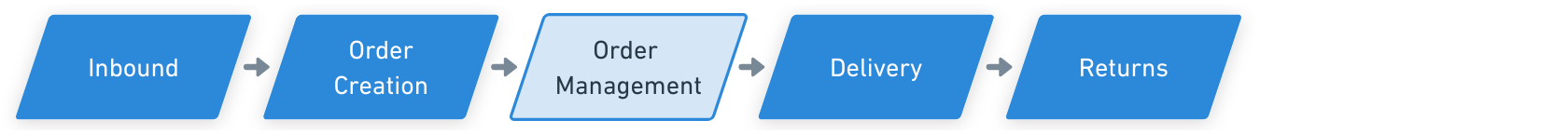
What does this feature do?
We hold all new orders for one hour (unless requested otherwise - see below) once we receive them before sending the order to the warehouse to be picked and packed.

If the order is received within 1 hour of the cut-off time we will instantly send the order to the warehouse to ensure it is despatched before cut-off. Therefore your cut-off time will remain the same. This setting can also be changed at your request, see below.
Why do we have this feature?
By holding new orders, we postpone the start of the picking and packing process. Once the warehouse has started that process, we can no longer change or cancel the order, or edit the delivery address.
Customers often email you to change the order straight after they have placed the order, when they realize they put the wrong delivery address in or selected the wrong sized item. With the 'on hold' feature you are still able to go onto the seller portal to edit any information or cancel the order for one hour after it has been created.
Personalising this feature for you
If you prefer, you can define a different time period, e.g. hold all new orders for 2 hours instead of 1. You can even define that this should override the cut-off time, i.e. all orders should be kept for 2 hours, even if they miss the cut-off time because of this.
If you would like to do so, contact support@bezos.ai and we will update your settings for you.
Related Articles
How to create a duplicate order
How to create a duplicate order Description: If you want to create the same order, usually the same products to the same customer, you can easily do that in the Seller Portal of Bezos.AI. Instructions: 1. Go to Orders, search for the order number 2. ...How to manually import orders via a CSV?
Quick Guide To manually bulk import orders in Seller-Portal, follow the steps below: 1. Click "Import Orders +" 2. Download the order template 3. Fill the order template & Review 4. Upload the template For guidance on how to create a manual order ...What is an order status?
Order Journey What is an order status and how to find it? Order statuses show the progress of your order from the moment you place the order to the front door of your customer. Statuses are tracked on an order level and can be accessed through the ...How to create a new user account
Description: If you want to create a new user account in the Bezos Seller Portal, you can easily do that in the Seller Portal of Bezos.AI. You might want to create different user accounts for your team members. Instructions: 1. Go to Settings>User ...How to add new products to Bezos?
Order Journey Quick Guide: To upload new products to the Seller Portal, follow this easy steps: 1. Go to Inventory Summary Page 2. Click "Import Products +" 3. Download Product Upload Template 4. Fill out Product Template according to the field ...