A Guide to Peak 2023 - FAQ
Fulfilment Process
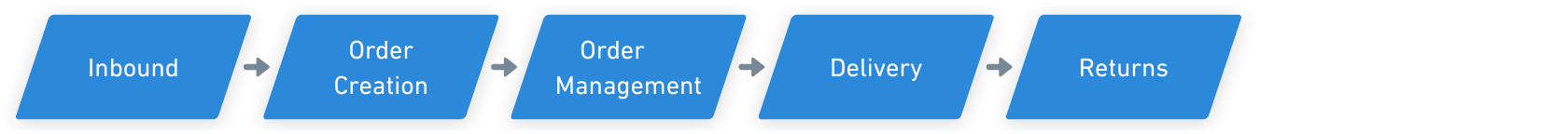
Background Information
Background Information
The Q4 consistently brings a range of challenges for online sellers. These encompass tasks such as optimising website capacity to handle traffic surges, managing inventory production, and guaranteeing timely order fulfilment. Continue reading to discover the insights gained from the previous year's peak season and the essential measures to take in order to ensure a positive shopping experience for your customers this year.
As we gear up for the peak period, there are several tools we'd like to emphasise that can help mitigate support demands and address many frequently asked questions.
Goods In
During the peak period last year, our warehouses needed to prioritise picking and packing orders to get everything despatched on time.
To get your stock ready as fast as possible and reduce errors, it is best practice to ensure that your suppliers send single-SKU cartons to avoid delays.
Order Cancellation

Bezos Sellers can automatically cancel orders that have not been sent to the warehouse. If an order has been sent to the warehouse, Bezos sellers can request a cancellation through the Seller Portal and the Bezos Ops Team will do their best to cancel the order, however, this is not guaranteed. Please follow the link to learn more about order cancellation : How to cancel an order
Why can’t I cancel/modify some orders?
When an order is sent to the warehouse, and the products haven't been picked and packed, we are able to cancel/modify it. Nevertheless, it's important to note that if the order has already been packed and placed in the courier collection zone, regrettably, we cannot accommodate any alterations to the order. We recommend informing your customers that they have the option to refuse the delivery, which will result in the order being returned to us at no cost.
Reducing Error by Using the ON HOLD Feature
What is the “ON HOLD” feature?
This feature will automatically hold all orders for 1 hour once they have been sent to Bezos, before sending the order to the warehouse to be picked and packed. For more details and how to use the feature, please use the following link: New orders are "on hold" - what is that and why do we do it?
Where Is My Order?
During peak times, it's not just warehouses that face challenges, the parcel carriers find it difficult to keep up with demand and struggle to collect on time throughout peak.
New SLA Times
We want to inform you that our SLA times for various processes will be extended during November and December. The Peak Season will begin on October 15, 2023 and continue until January 10, 2024. Additionally, the carriers have adjusted their delivery SLAs in line with these changes. Please find the details below:
Bezos:
Carriers:

Customer Support:
*Hours: 09:00 am to 05:00 pm (Monday to Friday)
View & Request Proof of Deliveries in the Seller Portal

View Proof of Delivery:
This is for orders that are delivered with Royal Mail, Hermes, DPD and DHL, Yodel. When clicked, this will take you to the couriers tracking page where you can view the Proof of Delivery online.Request Proof of Delivery:
This is for orders that are delivered with Parcel Force. When clicked, it will automatically request the Bezos team to get proof of delivery from the courier as they aren't available online. The Bezos team will follow up by email with the proof of delivery.

Carrier service details for deliveries before Christmas day:
Parcelforce last despatch date:
Next Day Services: Thursday 21st of December
Standard Services: Wednesday 20th of DecemberRoyal Mail last despatch date:
Next Day Services: Thursday 21st of December
Standard Services: Wednesday 20th of December
International EU: Wednesday 13th of December
International RoW: Monday 11th of DecemberHermes/EvRi last despach date:
All services: Tuesday 19th DecemberDPD last despatch date:
DPD UK: Thursday 21st of DecemberDHL last despatch date: All Services: Thursday 21st of December
Returns

Throughout the peak period, returns will not undergo immediate processing due to the substantial amount of orders being returned. The returns procedure involves manual tasks such as unpacking, inspection, and restocking, typically finalised within 72 hours of the return's arrival. However, during peak times, this timeframe might extend to up to 7 days, as the warehouse team prioritises dispatch of your orders on time.
Warehouse Closure Dates
The warehouse closure dates may be different for each location, and dates might change. Therefore, ensure you regularly check the table below for any updates.
Important Links
INBOUND
1) How to Create an Advanced Shipment Notification (ASN)
ORDER PROCESSING
2) How to manually import orders via a CSV?
3) How to create a replacement order?
4) How do I edit the recipient and delivery address on an order?
5) What is an order status?
7) How to split an order?
8) How to report a mispick?
DELIVERY
1) What is a "Not Scanned by carrier" order?
2) How to raise a claim?
RETURNS
1) How to generate a return label?
Related Articles
Courier Service Guide
Background You can find information about current courier services and choose which one to use while creating your order, etc. (it depends on the warehouse you are currently in). Courier Guide Courier service Delivery time (in business days) Track ...Support SLA during Peak 2023
Overview We want to inform you that our SLA times for various processes will be extended during November and December. The Peak Season will begin on October 15, 2023 and continue until January 10, 2024. Please find the details below: Description SLA ...Pricing FAQ
Charge Type Charge Explained Goods In Bezos will charge you for Goods In when you send stock to our warehouse. We can receive your product in cartons/pallets/containers. Storage Bezos will charge you a daily fee to store the product in the warehouse. ...Payments
Payment FAQ What payment options does Bezos offer? Bezos uses Direct Debit for collection of outstanding invoices. If you are unable to set up a Direct Debit, please contact finance@bezos.ai to discuss alternative payment options. What are Bezos' ...How to add new products to Bezos?
Order Journey Quick Guide: To upload new products to the Seller Portal, follow this easy steps: 1. Go to Inventory Summary Page 2. "Click Add Products +" 4. Download Product Upload Template 5. Fill out Product Template and email support@bezos.ai 1. ...